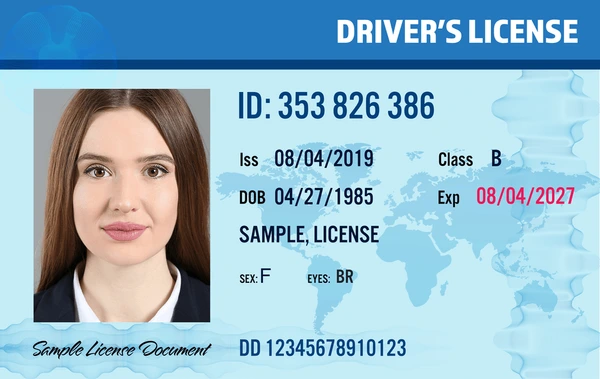
In today’s digital world, convenience is key, and the option to download your license of driving has made life a whole lot easier for drivers across the globe. Whether you’re trying to avoid carrying a physical license everywhere or just looking for a quick and secure way to access your driving records, the driving license download is becoming more common and accessible.
In this comprehensive guide, we’ll explore everything you need to know about downloading your license of driving, its benefits, and how you can get started.
What is a Driving License Download?
A driving license download is simply the digital version of your traditional paper license, accessible on your phone, computer, or tablet. This digital license serves as an official, government-issued record that proves your legal right to drive. Some countries offer this as an alternative to the physical card, while others allow it as a supplementary option, especially for travel or identification purposes.
Why You Should Consider Downloading Your Driving License?
In a world where convenience is key, having a digital version of your driver’s license on hand can make your life easier, safer, and more efficient than ever before.
1. Convenience and Accessibility
One of the main reasons people opt for a digital driving permit is the sheer convenience. With your license stored digitally, you can access it from anywhere, anytime—whether you’re at home, in the office, or even on the road. No more scrambling through your wallet for that tiny card when you need it!
2. Secure and Eco-Friendly
Digital versions of your driving permit are not only easy to store but also help reduce paper usage, making them a more eco-friendly option. Plus, digital licenses can be stored securely on your phone or cloud service, reducing the risk of losing your license or having it stolen.
3. Faster Process
Downloading a digital copy of your license is much quicker than waiting for a physical replacement. Whether you need a copy for an online application, insurance, or an official document, the digital version can be accessed instantly without the long wait.

How to Download Your Driving License: Step-by-Step Guide
Ready to go digital? Here’s how to download your license:
1. Check Eligibility
Not every country offers a download option, so the first thing to do is check if your country or region supports it. Many modern nations have digitized their licensing systems, but some may still require you to request the digital license through official portals or apps.
2. Access the Official Website
Once you’ve confirmed that your country or state allows for a driving permit download, the next step is to visit the official government or licensing authority website. This might be a specific portal for your region, or it could be a centralized site like a department of motor vehicles (DMV) or transportation website.
3. Login or Register
You’ll likely need to create an account or log in to the website. This ensures that the download process is secure and that your personal details are protected. You may be required to provide identifying information such as:
- Your Driver’s License Number
- Date of Birth
- Proof of Address
4. Request and Download
Once logged in, navigate to the section where you can request your digital license. This might be labeled as “Download License,” “Digital License,” or something similar. After you submit your request, you will typically receive a downloadable PDF or digital image file that you can save to your device.
5. Troubleshooting Tips
If you face any issues during the process, don’t worry. Common problems include website glitches, file format issues, or errors with your personal information. Try refreshing the page, clearing your browser’s cache, or contacting customer support if you continue to have difficulties.

Are Digital Driving Licenses Accepted?
Many countries now accept digital licenses of driving as valid proof of identity and authorization to drive. However, the acceptance varies by region, and it’s essential to confirm whether your digital license is legally recognized in your area. For example, countries like the UK and some parts of the US have integrated digital licenses into their systems, allowing police and other officials to verify your information online.
In some places, digital licenses are acceptable for certain situations (like ID checks at bars or airports), but you may still be required to show a physical license for traffic stops or car rentals. Always check local regulations to know when to use your digital version and when to carry the physical card. In case you’re unsure about the status of your license, performing an Online Driving License Check can provide quick confirmation and peace of mind.
Digital License vs. Physical License: What’s the Difference?
Both digital and physical driver’s licenses serve the same core purpose: to prove that you are legally allowed to drive. However, each type has its unique benefits and limitations.
- Digital License: Accessible anytime, anywhere, easy to store, and eco-friendly. Great for emergencies or when you forget your physical license.
- Physical License: Can be used in situations where digital licenses aren’t accepted (for instance, car rental services, border control checks, etc.).
It’s worth noting that some regions still require you to carry your physical card, while others may accept the digital version in most cases. To be sure, always check your local regulations.

Security and Privacy Concerns
Digital licenses of driving are generally safe to use, but like any sensitive information, it’s important to protect them. Here are a few tips for keeping your digital license secure:
- Use a Password-Protected Device: Ensure your phone or tablet is locked with a password, fingerprint, or face recognition to protect your information.
- Store it in a Secure Location: Many people opt to save their digital licenses in a cloud storage system or a password manager for extra security.
- Stay Updated: Keep your government-issued app or website updated to ensure it includes the latest security features.
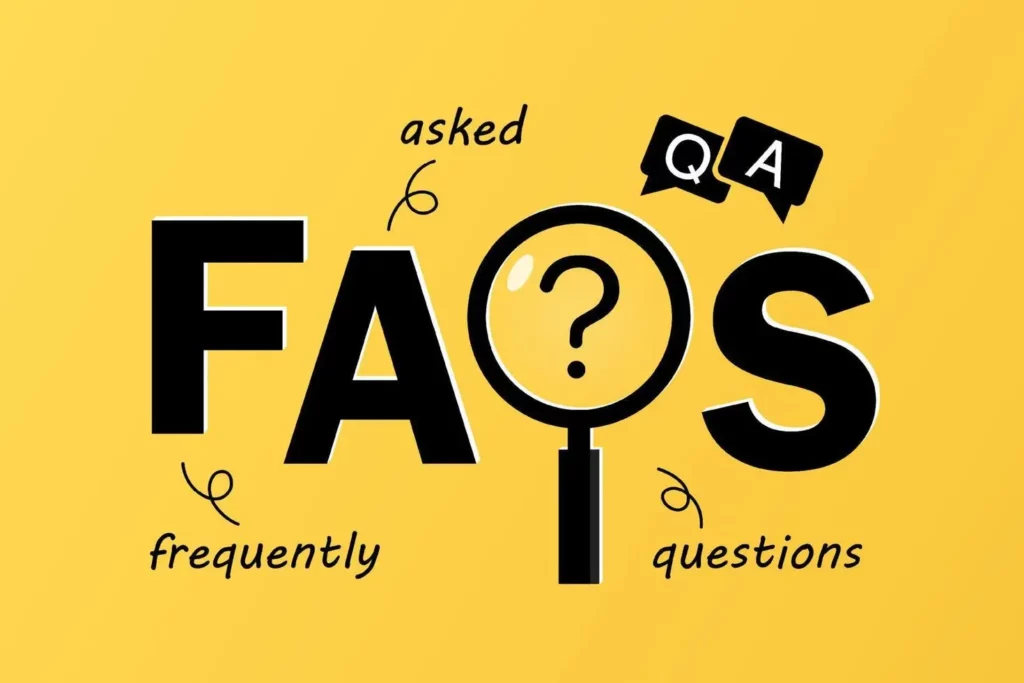
Frequently Asked Questions (FAQs) About Driving License Downloads
- Can I download my driving permit in any country?
Not all countries or states offer the option to download. Check with your local licensing authority to find out if this service is available to you.
- What if I lose my digital license?
If you lose access to your digital license, most services allow you to log back into your account and re-download it. If you cannot access your account, you may need to contact customer support for assistance.
- How can I print my digital license if required?
If you need a physical copy of your license, you can easily print it. Most digital licenses are provided in a PDF format, so all you need is a printer and a good quality printout.
The Future of Driving Licenses: Going Fully Digital
As technology evolves, we may see a future where physical licenses become a thing of the past. Digital driving permits offer convenience, security, and ease of use, making them a logical choice for modern drivers. In some countries, governments are already planning to implement fully digital systems, allowing drivers to manage all their driving-related documents from their smartphones.
Conclusion
The ability to download your driving license is not only convenient but can also help you avoid the hassle of carrying a physical card. Whether you’re looking for an eco-friendly option or a faster, more secure way to access your license, going digital is a great choice. Just remember to stay informed about your country’s regulations and always ensure that your digital license is valid when needed.
So, if you haven’t already, consider downloading your driving license today. It’s the smart, modern way to keep your driving credentials at your fingertips!



