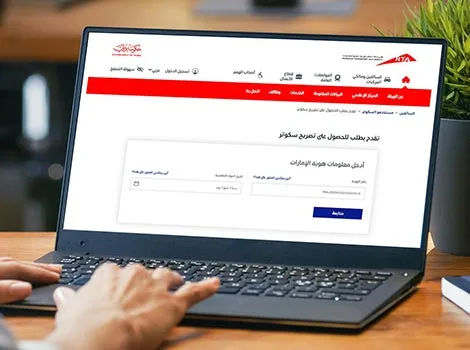
Have you ever wondered if your UAE driving license is up-to-date or if you want to check its status without the hassle? Good news—thanks to the Roads and Transport Authority (RTA) website, you can do it all online, from anywhere, in just a few clicks. No need to stand in line or make a trip to the RTA office!
Whether you’re a long-term resident or just visiting, checking your driving license status online is fast and easy and gives you peace of mind on Dubai’s roads. In this guide, we’ll walk you through every step on How to Check UAE Driving License Online via RTA Website.
Why You Might Need to Check Your Driving License Online?
In Dubai, online driving license check is smart! You never know when you might need to double-check your license validity, renewal dates, or any pesky fines that could catch you off guard. Whether planning a long road trip or just going about your daily routine, verifying these details online through the RTA website is quick and easy.
It helps you avoid surprises, like an unexpected expired license or overdue fines that can add up fast. A quick check can also give you peace of mind, knowing you’re fully compliant with Dubai’s driving regulations. So, make it a habit—staying up-to-date with your license is just a few clicks away!
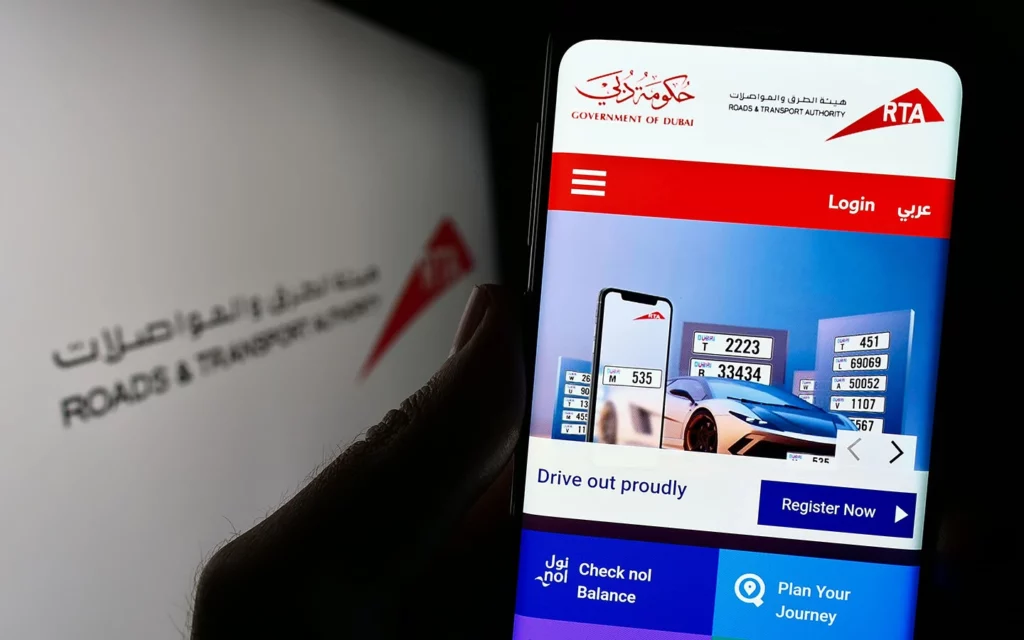
Understanding the RTA Website and Its Importance for Drivers in Dubai
Regarding driving in Dubai, the Roads and Transport Authority (RTA) is your go-to for everything license-related. The RTA plays a vital role in managing licensing, transportation, and road safety across Dubai and the UAE, making it much easier for residents and visitors to access crucial services. The website, in particular, is a game-changer for drivers, allowing you to manage all your driving needs online without the hassle of visiting a physical office.
1. What Exactly Does the RTA Do?
The RTA oversees transportation services and ensures safe and smooth roads in Dubai. From managing public transport like buses, taxis, and the Metro to handling all aspects of private vehicle licensing, they cover it all.
For drivers, everything related to your UAE driving license—from issuing to renewal and verification—falls under the RTA’s authority. Their website centralizes these services, making it a hub of convenience for anyone who drives in Dubai.
2. Why the RTA Website is Essential for Drivers?
It is more than just a convenience—it’s essential for anyone navigating Dubai’s roads. With its online tools, drivers can stay compliant with local laws, avoid unnecessary fines, and ensure their licenses and vehicles are always up to date.
The next time you need to check your UAE driver’s license or take care of a vehicle service, remember that the website is there to simplify your driving life in Dubai. If you’re a Dubai resident or visitor planning to drive, take a moment to explore the website. It’s a one-stop shop for all things moving in Dubai!

Step-by-Step Guide: How to Check Your UAE Driving License Online
If you’re wondering how to check your UAE driver’s license status online, don’t worry—it’s super easy! Following a few steps on the Roads and Transport Authority (RTA) website, you can confirm your license’s validity and stay road-ready in Dubai. Let’s dive into this quick guide!
1. Access the RTA Website and Find the License Verification Section
Head to the official RTA website. Once on the homepage, look for the License Verification section. It is quite user-friendly, so finding this should be easy. If you’re having trouble, look for a search bar and type “license verification.”
Tip: Bookmark this page to quickly check your license status whenever needed.
2. Enter Your Details
Once you’re in the License Verification section, you’ll need to enter a few key details:
- Your driver’s license number
- Birthdate
These details are used to pull up your license info securely. Double-check that everything’s correct to avoid any errors. This is the primary step to get your status, so fill in each field carefully!
3. Review the Status and Validity of Your License
After entering your details, hit “Submit” or “Check Status” whatever the button says. The website will then pull up your license status, including:
- License validity (check when it expires to avoid surprise renewals).
- License status (to ensure it’s active and free from holds).
Knowing your license status helps you stay compliant with UAE’s driving laws and gives you peace of mind.
4. Optional – Download or Print a Copy for Your Records
You can download or print the page if you’d like to keep a record. Some people prefer having a printed copy in case it’s needed when interacting with local authorities or for insurance purposes. It may have a download button, or you can take a screenshot.
Pro Tip: Save a digital copy on your phone for quick access if needed.

Common Issues When Checking UAE Driving License Status & How to Solve Them
Checking your UAE driver’s license status online through the RTA website should be quick and easy, but sometimes, things don’t go as smoothly as we hope. Let’s dive into some common issues you might face when using the RTA site to check your license status—and, more importantly, how to troubleshoot them so you can get back on the road worry-free!
1. Incorrect Details Entered
One of the most common problems when checking your driver’s license status is entering the wrong information. Maybe there’s a typo in your license number, or your birthdate isn’t in the correct format. Even a tiny mistake can prevent the system from retrieving your information.
Solution: Double-check each field before submitting the form. Ensure you’re entering your details exactly as they appear on your license. If you still have issues, try re-entering the details slowly to avoid mistakes.
2. RTA Website Loading Issue
Sometimes, the website can be sluggish or even fail to load altogether. This could happen due to high traffic on the site or a temporary server issue.
Solution: First, try refreshing the page. Use a different browser or delete the cache in your current one if that doesn’t work. Sometimes, Chrome or Safari might perform better than others. If you’re using a mobile device, switching to a desktop might also help.
3. Unsupported Browser or Device
Some users find that the website doesn’t function well on specific devices or browsers. An outdated browser or unsupported mobile device can cause issues loading the license verification page.
Solution: Update your browser to the latest version or switch to a commonly supported browser like Chrome or Safari. If you’re on a mobile device, try accessing the RTA site on a laptop or desktop.
4. Technical Errors or Glitches
Occasionally, the website might experience technical issues that cause errors when you check your license status, Which could be due to server maintenance, high traffic, or other site-related problems.
Solution: If refreshing the page doesn’t work, wait for a few minutes and try again. For persistent issues, you can check the website’s announcements for any maintenance updates. You can also reach out to RTA support if the problem continues.
5. Forgotten Driving License Number
If you’ve misplaced your driving license number, you won’t be able to check your status online, as this is a required field.
Solution: If you can’t find your physical license, check any official documents or emails that might contain your license number. If you cannot locate it, visit the RTA customer service center or call their support team for assistance.
6. Contacting RTA Support for Further Help
If you’ve tried all these steps and are still having trouble, don’t worry! The RTA support team can help you resolve any issues with checking your license status. You can contact them through the RTA website’s support page or call their customer service line directly.
By keeping these tips in mind, you can avoid common problems and quickly resolve any UAE license status check issues you may encounter. A little troubleshooting goes a long way in ensuring a hassle-free experience on the road.
Key Services Offered by the RTA Website
The RTA website offers various essential services designed to make your life easier as a driver. Here’s a quick rundown of the top RTA services available online:
- Driving License Renewal: No need to visit a licensing center—log onto the website and renew your UAE driving license in a few clicks.
Driving License Renewal through RTA Website
- Fine Payment: Got a traffic fine? You can check and pay your fines on the website without any extra steps.
Link to Pay Dubai Traffic Fine
- License Verification: Whether you’re an expat, tourist, or long-time resident, the RTA website allows you to check the validity of your UAE license of driving anytime.
- Vehicle Services: Beyond licenses, you can manage all vehicle-related services on the site, such as vehicle registration, transfer of ownership, and inspection bookings.
- Driving Test Booking: For new drivers, you can even schedule your driving tests online, making it easier to start your driving journey.
By offering these and many more services online, the RTA has streamlined the entire experience for Dubai’s drivers, allowing you to get back on the road faster.
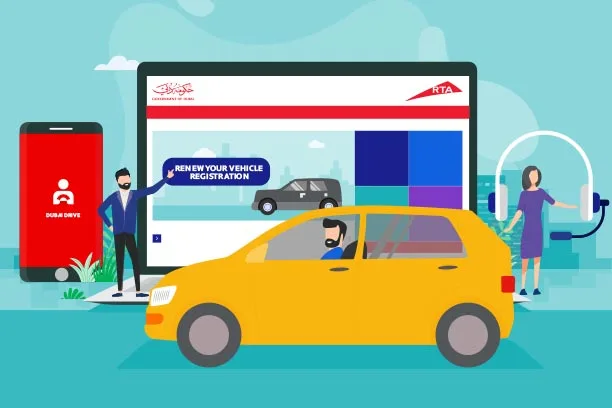
Frequently Asked Questions (FAQs)
Do you have questions about checking your UAE driver’s license status, navigating the RTA website, or the need for translation? You’re not alone! Here’s a quick roundup of answers to common questions that Dubai drivers ask when using the RTA site. For instance, many wonder:
- How long does it take for my license status to update?
The good news is that it’s usually updated almost instantly, though in some cases, you may want to allow a day or two, especially after a recent renewal or change.
- Can I check my UAE license status without a driving permit number?
Unfortunately, a valid license number is essential to verify your status, as it’s linked directly to your driving history.
Conclusion
Checking your UAE driver’s license status online via the RTA website is quick and hassle-free. You can ensure your license is current and avoid unexpected issues with just a few simple steps. Whether you’re a resident or visitor, the RTA website makes managing your driving records easy and convenient. Skip the lines and check online—it’s fast and efficient!



